
mocopi
mocopi PC app is a motion capture software for PC designed to work with the mobile motion capture system “mocopi®”.
What XYN Motion Studio can do for you
Easy and expressive
Motion Capture
Motion capture can be easily performed using " mocopi ". Motion capture accuracy can be further improved by using "Professional Mode*1 " via a dedicated receiver.
Efficient
timeline editing*2
Timeline editing, such as trimming and compositing of motion data, and automatic generation of intermediate motion (tween) that smoothly connects two motion data are available. This allows users to quickly create ideal animations and increase editing productivity.
Cloud Storage and Utilization ofMotion Data
Captured motion data can be stored in the cloud. Motion data can also be tagged for text search. You can also download necessary motions from Sony's preset motion library.
手軽で表現力の高い
モーションキャプチャー
『mocopi』を用いて手軽にモーションキャプチャーが可能です。専用レシーバーを介した「プロフェッショナルモード*1」を使用することで、モーションキャプチャー精度が更に向上します。
効率的な
タイムライン編集*2
モーションデータのトリミングや合成といったタイムライン編集や、2つのモーションデータ間を滑らかに繋ぐ中間モーションの自動生成 (Tween) が可能。理想的なアニメーションを迅速に制作し、編集作業の生産性を高めます。
モーションデータの
クラウド保管と活用
キャプチャーしたモーションデータをクラウドに保管ができます。また、モーションデータへのタグ付け機能によりテキスト検索ができます。ソニーのプリセットモーションライブラリから必要なモーションをダウンロードすることも可能です。
*1 Two sets each of mocopi (QM-SS1) and mocopi sensor data receiver (QM-PR1) and one set of mocopi sensor band (QM-PB1) are required to use professional mode (12 sensors connected).
*2 Supported data standard is motion data captured by mocopi only; non-mocopi motion data will be supported in future updates.
Sony’s Motion Capture Solutions
Motion capture

・Easy motion capture with mocopi
・Professional mode*1
Timeline editing*2
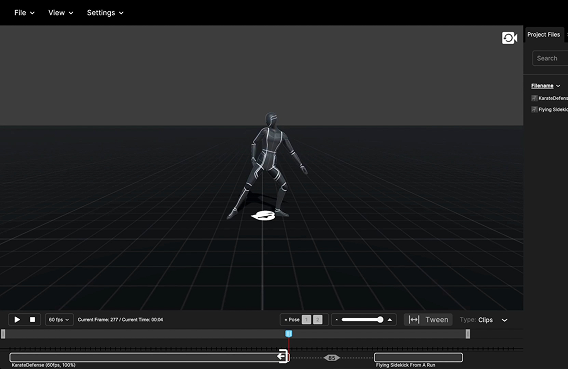
・Trimming and compositing of motion data
・Automatic in-between motion generation (Tween)
Cloud Storage and Utilization
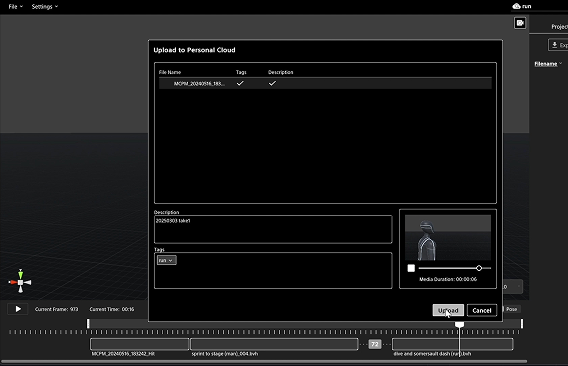
・Cloud storage of motion data
・Text search by tagging function
・Preset Motion Library
*1 To connect 12 sensors in Professional mode with mocopi PC app, two sets each of mocopi (QM-SS1) and Sensor data receiver for mocopi (QM-PR1) and one set of Sensor band for mocopi (QM-PB1) are required. mocopi PC app is compatible with Microsoft Windows. Network services, content, and operating system and software subject to terms and conditions and may be changed, interrupted, or discontinued at any time and may require fees, registration, and credit card information.
*2 Motion data editing is available only for motion data captured by mocopi. Motion data from sources other than mocopi will be supported in future updates.


More expressive
Professional mode
Depending on the production environment and application, either 6-point sensor connection or "Professional mode (12-point connection)" can be selected.
Professional mode allows for more expressive motion capture.
*Required equipment for each connection
6 point sensor connection: mocopi (1 pc), Sensor data receiver for mocopi (1 pc)
Professional mode (12-point connection): mocopi (2 pcs), Sensor data receiver for mocopi (2 pcs), Sensor band for mocopi (1 pc)
Easy PC connection with a receiver
When using dedicated mocopi PC applications*, one or two mocopi Sensor data receivers (sold separately) are required.
* XYN Motion Studio app, mocopi PC app, mocopi VR app
Easy integration with other PC software
Created motion data can be saved in BVH and converted to FBX format using the Motion Format Converter in the application. Created motion data and video data can be used with video editing, distribution support software, 3DCG editing software, etc.
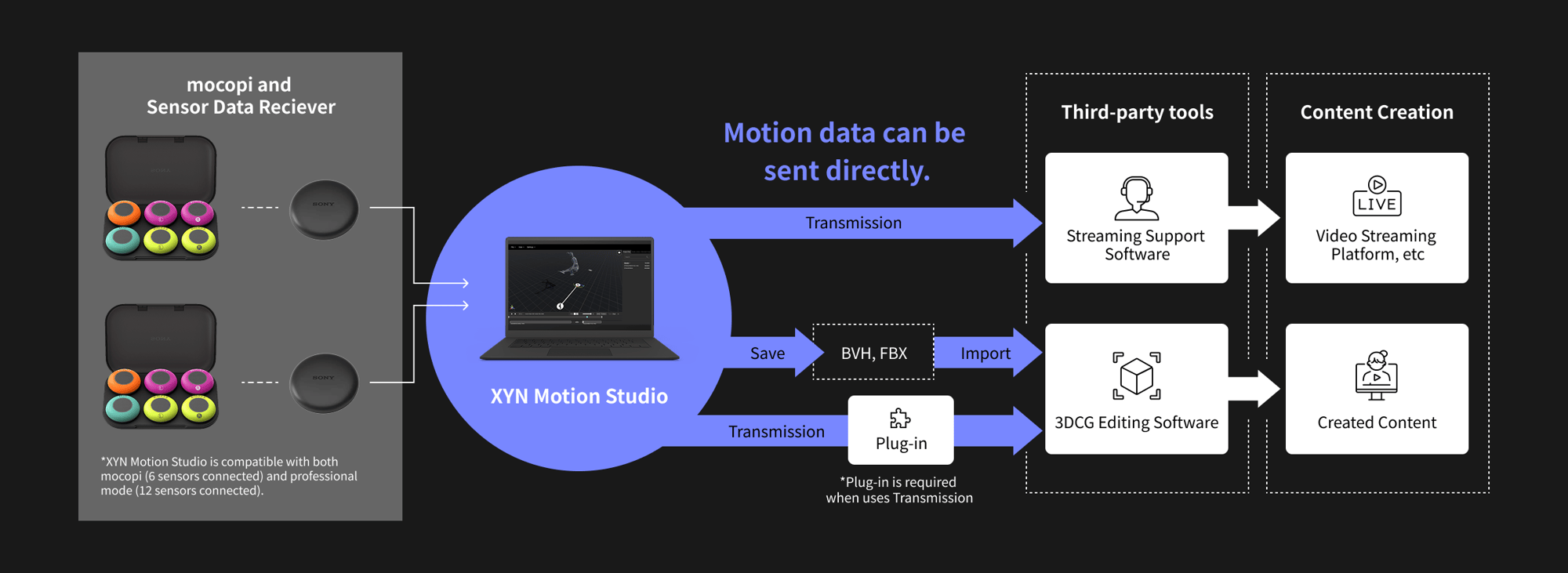
*Transmission of motion requires the mocopi Receiver Plugin or a service with the mocopi Receiver Plugin embedded.
Camera Blending*4
Combines the “mocopi” motion data and motion data captured by an external camera to reduce positional and rotational drift during continuous use. It improves capture accuracy when using 6-point connection.
*The UI and specifications of the screen on the left are subject to change or update in future software updates.
*If recognition by the camera does not work properly, the motion data correction may become inaccurate.
*The capture accuracy improvement function is off by default. To enable this function, change the setting from the camera blending setting.
*This feature requires high processing power, so it may not work properly depending on your PC’s specifications. Please see the Specifications page for the recommended requirements.
Recommended PC specifications
| CPU | Intel® Core™ i7-11700 |
|---|---|
| GPU | NVIDIA® GeForce RTX™ 3060 |
| RAM | 16GB |
| OS | Windows 10 (64 bit) or later |
Output data
| motion data | file format | BVH, FBX |
|---|---|---|
| frame rate | 24fps, 30fps, 50fps, 60fps | |
| Video Data | file format | MP4 |
| Video Format | MPEG-4 AVC / H.264 | |
| phonetic form | AAC Audio | |
| frame rate |
30fps, 60fps (*) *Depending on the avatar and PC specifications, it may not be able to record at 60fps. |
Official partners
Game engines



Motion Editing
Software




Tracking solutions


.png?width=106&height=106&name=Icon-App-1024x1024%20(1).png)
Broadcasting support software

capture

%20(1).png?width=2000&height=1000&name=animaze_by_facerig%20(with%20shadow%20-%20purple%20background%20-%20rectangular)%20(1).png)





Avatar services



Other services
Supported Products

Mobile motion capture for 3D content creation

Dedicated receiver for direct connection between mocopi and PC

Sensor band exclusively for mocopi

Get 1-year of access to the mocopi PC app.
Learn more about mocopi
Support
Product News


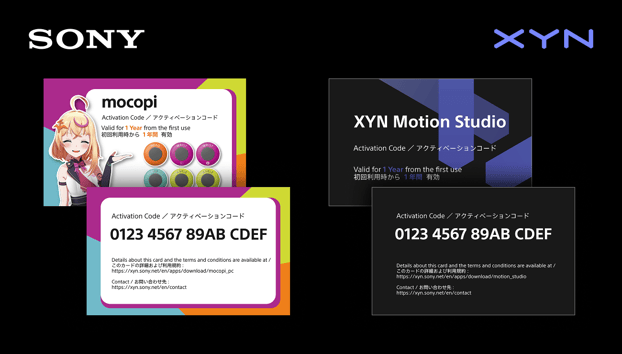
Case Studies

Virtual Reality Xperience

Agile Lens

Evolves with mocopi Professional mode
VFX Supervisor/CG Artist Takayuki Ueki, VFX Artist Shoichiro Sato
SHIROGUMI
Plans and Pricing
Basic
mocopi PC app
Powered by XYN
Capture Functions
- Motion capture with mocopi
- Save motion data and video
- Sync time codes with external devices and services
- Stream motion to Unity, Unreal Engine, Maya, Motion Builder using mocopi receiver plugins
- Stream motion to compatible services
- mocopi Professional mode
- Camera blending
- Save as BVH and FBX formats
Pro
XYN Motion Studio
app
Capture Functions
- All mocopi PC app features
Editing Functions
- Timeline editing (trim, concatenate)
- Automatic in-between motion generation (Tween)
Data Management Functions
- Cloud motion upload
- Motion data auto-tagging
- Access to Sony's motion library with tags and natural language search
mocopi
- Sony Corporation
-
mocopi PC app is a motion capture software for PC designed to work with the mobile motion capture system “mocopi®”.
*Please note: To use the application downloaded from XYN Web, you must purchase the Activation Code.
FAQ
CPU Intel® Core™ i7-11700
GPU NVIDIA® GeForce RTX™ 3060
RAM 16GB
OS Windows 10 ( 64-bit) or later
Please note that using mocopi Professional mode requires purchase of the sensor data receiver and sensor bands in addition to mocopi.




