
For any animated TV series with limited production budget and schedule, streamlining motion production is an essential challenge. In the case of the currently featured TV animation work “Solo Leveling,” the production staff tackled this challenge by utilizing Sony’s mobile motion capture system “mocopi.” We interviewed the staff members to learn more about how mocopi was used in the animation production process.
*This article is reprinted from the August 2024 issue of the monthly magazine “CGWORLD + digital video” (vol. 312).
*This article presents a use case for mocopi (6-point sensors, smartphone connection). In March 2025, we released the 'mocopi Professional mode' (12-point sensors, PC connection) which offers more expressive motion captue, and 'XYN Motion Studio'.
A new option for animators to capture motions on their own
The anime TV series “Solo Leveling” is currently streaming on various VOD platforms. Its season 2 production has officially been announced.
Original work: Shunsuke Nakashige, Series composition: Noboru Kimura, Character design: Tomoko Sudo, Music: Hiroyuki Sawano, Anime production: A-1 Pictures
Anime TV Series “Solo Leveling” official web site
©Solo Leveling Animation Partners
Based on a widely popular webtoon series, the anime TV series “Solo Leveling” is an action-fantasy story set in a modern world where mysterious gates link the present world to another dimension and awakened beings called hunters battle and hunt monsters from the dimension. The animation is produced by A-1 Pictures renowned for its work on many fan-favorite titles.
One of the innovative aspects of this production is the adoption of “mocopi,” Sony’s mobile motion capture system that enables full body motion capture only using small, lightweight sensors plus a dedicated smartphone app.

Right: CG director Toshitaka Morioka (from A-1 Pictures)
In animation production, CG animation is created in roughly three ways: 1. create manually, 2. purchase and adjust motion data, 3. use motion capture.
Motion capture usually requires renting a studio, which increases production cost and burden on the CG director.
In contrast, this anime TV series introduced a fourth option: using Sony’s mocopi. As part of the same corporate group as A-1 Pictures, Sony developed this system to “enable animators to perform the motion capture themselves.” Toshitaka Morioka, the series’s CG director, shared the merits of using mocopi, saying, “What makes mocopi attractive is that I can use it whenever I come up with an idea. Moreover, it is also useful in the sense that I can capture an action I want and communicate the direction of the action to the junior staff while looking at the data.”
It is suitable for animation of everyday actions that don’t really need to be performed by professional actors and of background characters. He thinks it will be popular in the industry as one of new options in the future. He concluded that A-1 Pictures is looking at using mocopi not only for animation but also for creation of the drawing guide.
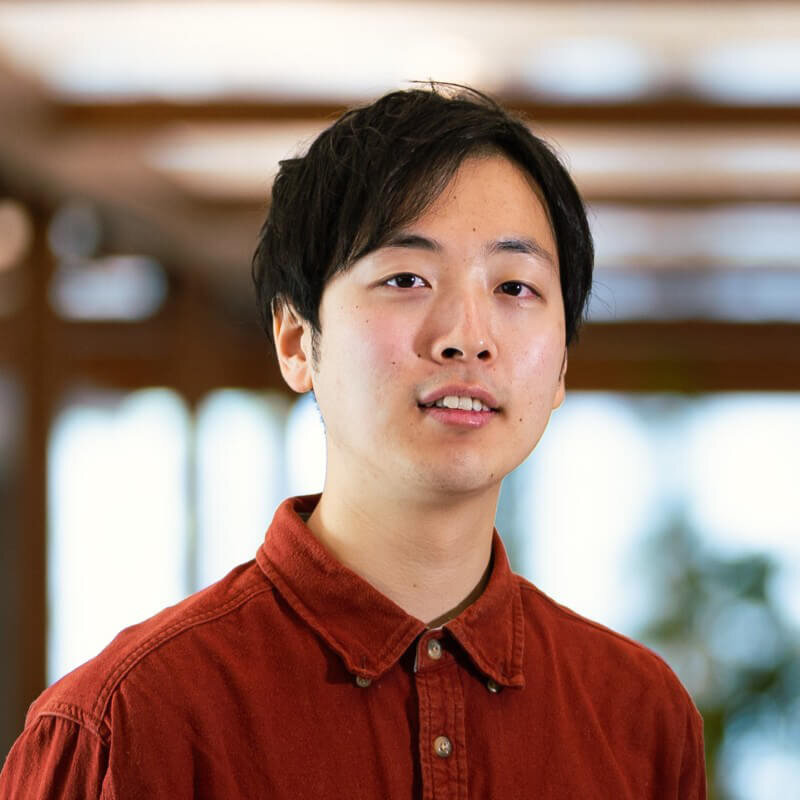
- mocopi Product Manager
Shota Minami
The series’s CG producer, Nao Kudo, emphasizes that using mocopi also improves work efficiency, explaining, “When new staff manually create animation from the T-pose, the quality varies. However, if we use mocopi, we can equalize the starting line for them.” She expressed her desire to utilize mocopi actively in various scenes of animation production, including mob expressions.
<1>What is the mobile motion capture system “mocopi”?
mocopi—one for every animator—holding the potential to become an industry standard
Shota Mianami, Sony’s product manager who led its development, explained, “mocopi is a mobile motion capture system that allows users to digitize their movements anywhere, easily and professionally. We developed it with the goal of democratizing motion capture. There is no need for a studio. Instead, motions can be captured just as easily in a meeting room or even at home.”
There is no need for full-body suits or special equipment to perform motion capture. Rather, mocopi just relies on a smartphone and acceleration sensors, each measuring 3.2cm in diameter and weighing a mere 8g, attached to six distinct points on the body (head, hip, both wrists, and both ankles) using dedicated bands. With up to 10 hours of battery life on a single charge, the system eliminates concerns about running out of power during motion capture sessions. This truly signals the beginning of an era where even non-experts can use motion capture.
Calibrating mocopi is incredibly straightforward: simply enter your height in the smartphone app, attach and connect the sensors; stand at attention, and then, take a single step forward—that's it.
Thanks to such a simplified calibration procedure, performing recalibration before each capture session feels effortless. During a live capture session, we observed the character’s movement mirrored seamlessly in real time on the smartphone screen, without visible latency.
Although only two of mocopi’s six sensors—one on each wrist—are used to track entire arm movement, Sony’s proprietary intelligent algorithm predicts complete arm motion, enabling arm motion capture even with fewer sensors. In addition, mocopi offers specialized tracking modes: an upper body focus mode, where sensors concentrate on the upper body, and a lower body priority mode, which emphasizes lower body movement tracking.
mocopi, originally developed with VTubers and VR users in mind, caught the attention of A-1 Pictures for its broader potential in both real-time and non-real-time animation production. The animation studio then committed to Sony's commercialization process from the trial stage onward, ultimately incorporating the system into the actual animation production workflow for this anime TV series.
Currently, mocopi supports exporting motion data in BVH format, but a plan is underway to make it available for use with FBX(*Supported as of the end of September 2024) as well—a format more widely adopted across the industry as well as in animation production. Moreover, software plugins are being developed to enable real-time data transfer into DCC tools. These are part of ongoing efforts to make the system more accessible and useful for animation studios, with a focus on tailoring it for animation production pipelines.
A-1 Pictures envisions mocopi having the potential to evolve into an indispensable tool for every animator—akin to a personal hand mirror kept on their desk—in the years ahead. Anticipation surrounding the device continues to build.
Sensor specifications

▲mocopi’s sensors
A set of six sensors worn on head, waist, both wrists and both ankles. To ensure proper use, the sensors must remain still during power-on or pairing—for instance, store them in their case and place the case on a stable surface like a desk.

▲Case that doubles as a charger
During the trial stage, each sensor had to be charged separately using its own charging cable, which users found inconvenient. In response to this user feedback, Sony redesigned the system so that all six sensors can now be charged simultaneously in a dedicated case using just one cable.


App and tracking mode
Smartphone screen
As you perform motion capture, the character mirrors your movements in real time, allowing you to directly see the results.
Lower body priority mode
In this mode, the wrist sensors are attached to the thighs instead of the wrists, permitting more accurate tracking of lower body movements.
Useful in animation production when capturing footwork in walking scenes. 

Upper body focus mode
Similarly, in this mode, the ankle sensors are attached to the upper arms, rather than the ankles, to more accurately capture upper body movements.

PC app
With the release of the PC version of apps, the range of compatible smartphones has expanded. Future updates are expected to introduce various enhancements designed to make full use of the capabilities of the PC environment.

Interaction with various DCC tools
Development kits are now available to enable real-time streaming of motion data recorded with mocopi into various DCC tools. Plugins have already been released for Unity, Unreal Engine, and MotionBuilder. Additionally, in June 2024, plugins for Maya were also launched, permitting the system to reach a wider range of users. (*Blender plugin released in April 2025)

<2>Use of “mocopi” in animation production
A workflow well-suited for animation production segments that require no special customization
mocopi was used for motion capture in Episodes 11 and 12 of the anime TV series to animate the monster characters “Knights.” The staff noted that in the mob scenes in which a large number of knights appear, manually creating animation of each character would have taken a huge amount of time and effort. However, by utilizing the easy-to-use mocopi, they were able to improve efficiency.
In the initial phase of incorporating mocopi into their animation production workflow, they encountered difficulties using the system. Over time, however, they built up practical know-how through repeated use. Calibration emerged as a key factor in overcoming these hurdles—during extended capture sessions, minor positional dsrifts would occur, which were corrected through frequent recalibration. Likewise, calibration was also required following intense movements or actions. In these cases, mocopi’s straightforward calibration process proved effective.
In addition, frequent pose or position resets can now be easily performed by simply pressing the button on each wrist sensor during use—eliminating the need to use a smartphone for each reset.
There was feedback noting that since mocopi adopts a non-optical inertial capture system, it tended to struggle with accurately tracking motions that were either too slow or too fast—so it took time to find the ideal motion speed for the system. The staff also noted that animation-specific movements, like ease in/ease out (tame/tsume), are better avoided during capture. Instead, performing motion capture at as steady a speed as possible and adjusting the timing later was found to be more effective in achieving high-quality results.
Among the benefits highlighted by the staff in using mocopi were its ease-of-use features, which made repeated takes effortless and enabled motion capture even while running in wide spaces or wearing everyday clothes. In fact, they found mocopi so easy to use that the number of takes increased considerably, which made data management a challenge.
A recent update addressed this challenge by allowing data files to be renamed directly within the mocopi app, making it easier to identify the files containing successful takes. In addition, motion data exported from mocopi can be processed directly in the CG software MotionBuilder without requiring any special customization beforehand—saving both time and labor. Unlike conventional studio-captured data, which can take about a week to become available, mocopi-based motion data can be accessible immediately upon capture. That aspect alone makes mocopi a very convenient tool.
Looking ahead, A-1 Pictures seeks to further broaden mocopi’s applications by creating a motion data library and exploring unique capture scenarios like bicycle riding. Anticipation is high for how mocopi will shape the future of animation production workflows.
Motion capture flow using mocopi
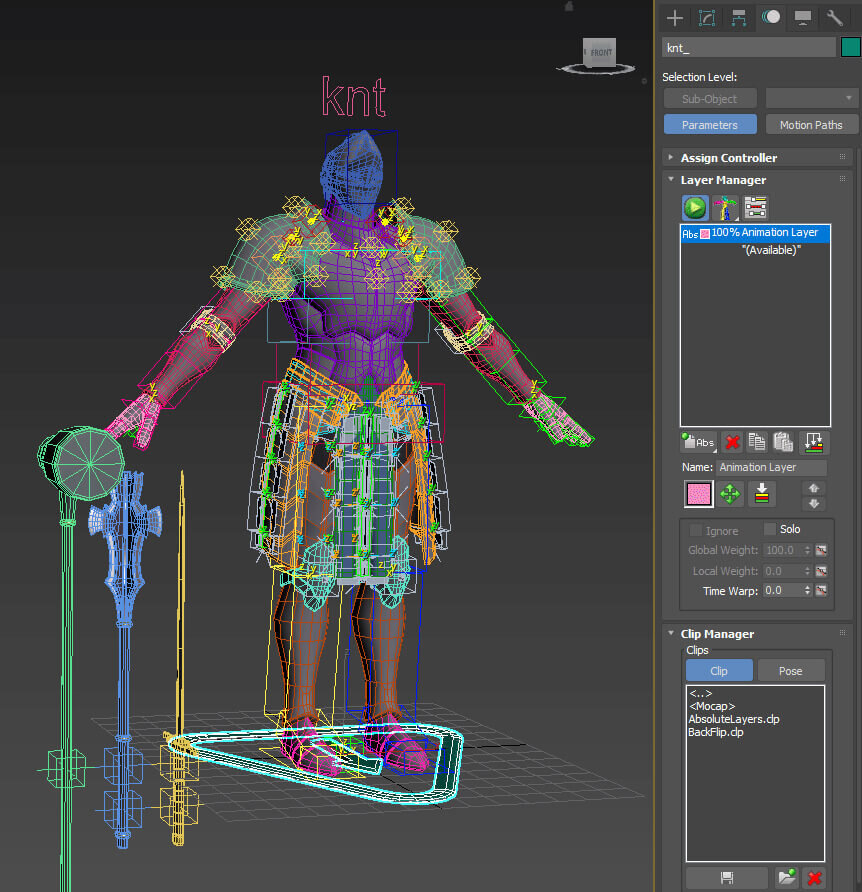
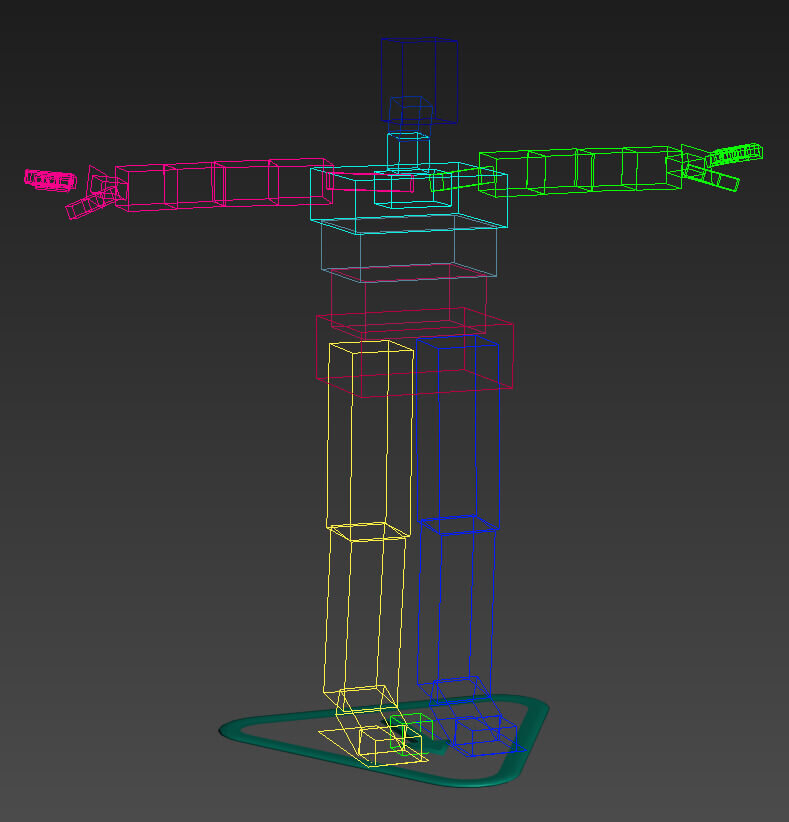
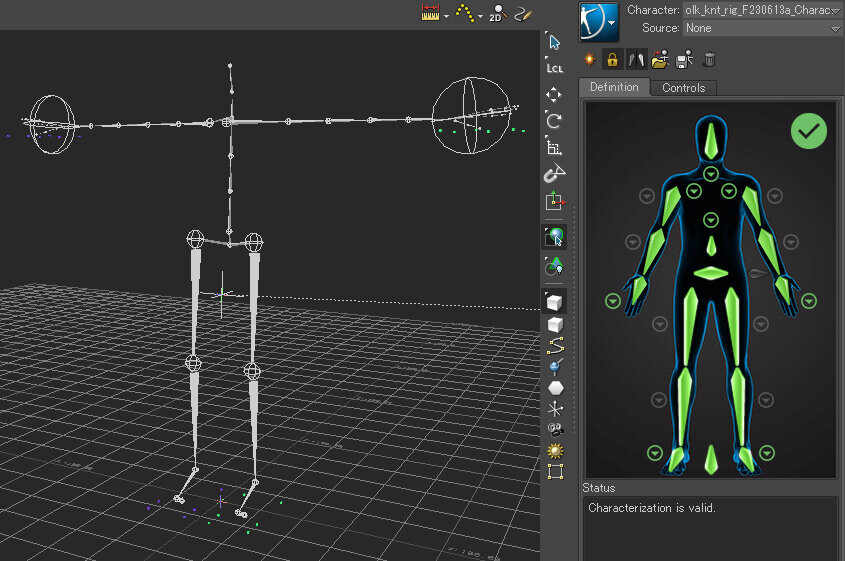
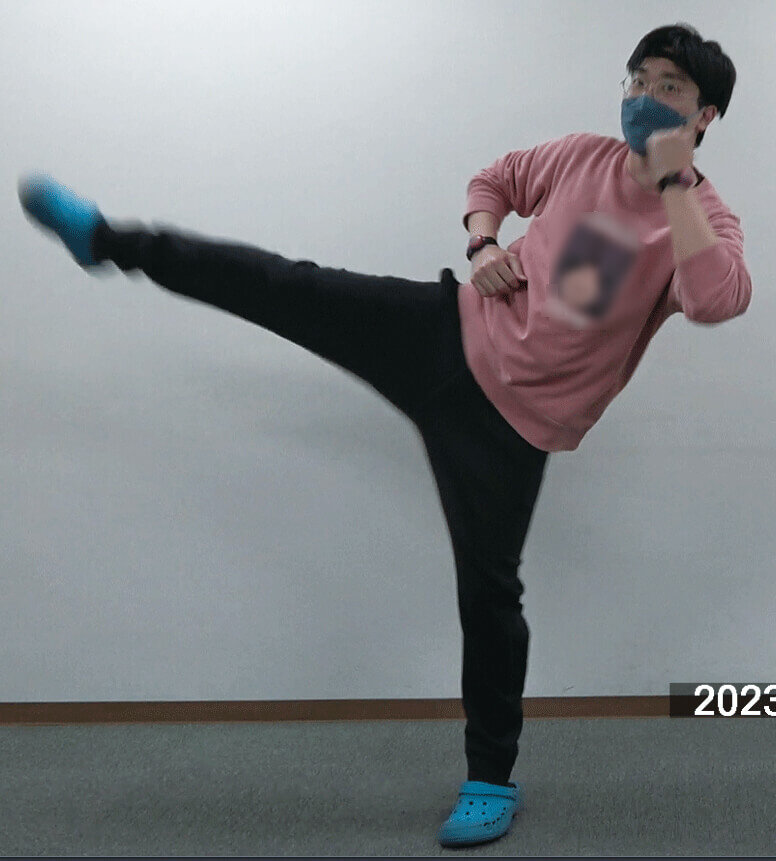
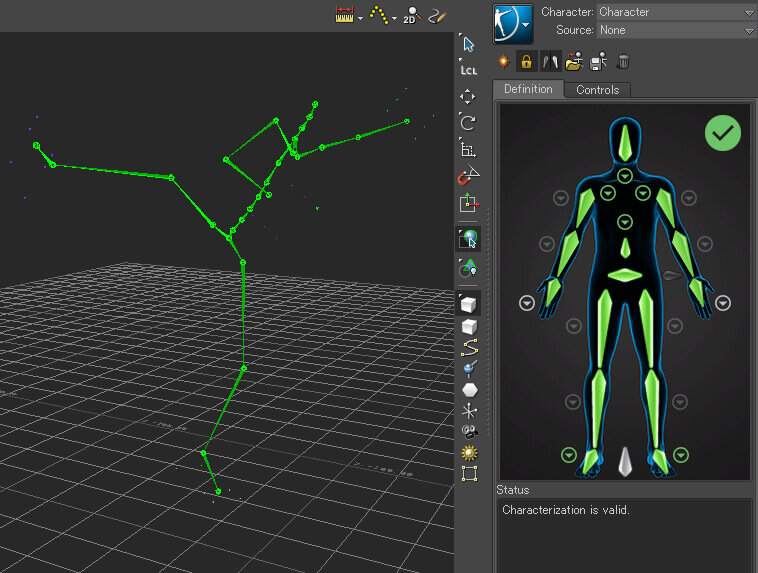
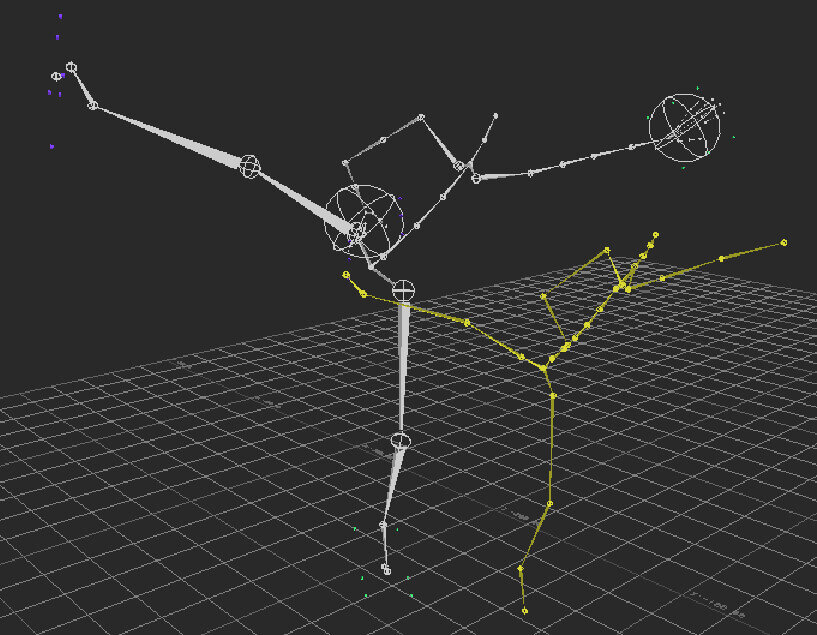
Retargeting setup screen
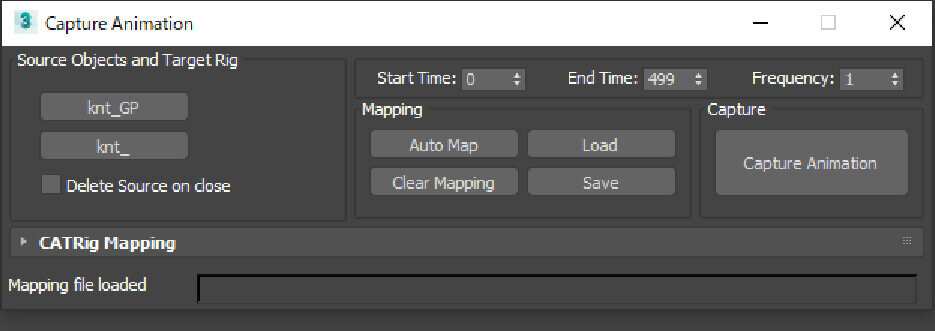
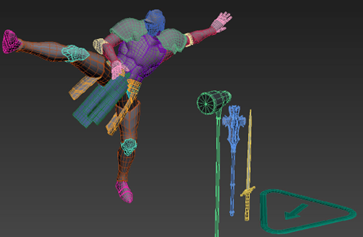
Character and BG assets using 3D
The characters and backgrounds (BG) in Episodes 11 and 12 created using mocopi. The character models and rigs adhere to standard animation setups. The same applies to the boss room, which was created using 3DCG. Using mocopi requires no special customization.

▲Kinght A's rig

▲Kinght B's rig

▲Kinght C's rig

▲Mage’s rig

Actual shot production
Shot where a knight appears. Although some clipping artifacts were observed, they were reportedly straightforward to correct.
For new staff, animating natural motions starting from a T-pose can be a challenging task; however, motion capture simplifies this task by removing the need to begin entirely from scratch. Additionally, because the CG director personally performed and captured the acting, he was reportedly able to craft the animation exactly as intended. By providing data-driven instructions directly to the animators, he was also able to improve their comprehension of the intended acting movements.
Outdoor recording scene. To record motion capture for the shot of a knight running and swinging a sword, they moved outdoors, as the studio did not have enough space for the performance
Recording process for a shot that combines motion capture with animation drawing. Motion capture was conducted first to lay the foundation for a layout incorporating CG elements designed for drawing. This dynamic layout reportedly proved effective in seamlessly blending motion capture and hand-drawn animation
Mob shot. With mocopi, creating diverse animation patterns necessary for mob expressions becomes really simple.
An interview video is currently available on Sony's official YouTube account. Toshitaka Morioka, the CG director from A-1 Pictures, Nao Kudo, the CG producer, and Shota Minami, the mocopi product manager, will show you behind-the-scenes of the production. They will reveal their unique production process and anecdotes. Don't miss it!
